How To Make Money On YouTube From Nepal

I have been working on many other platforms to make money online and one of the things that I was putting on hold was to earn money posting videos on Youtube. So, one fine day I made a decision to monetize my YouTube channel and started browsing for some helpful content that could help me achieve that. While browsing through the internet I came across a very handy guide written by one of my friends. Well, it was a surprise at first but it really did help me a lot. So, cutting my endeavor short this is what he has to say in his blog guide and I also have mentioned his website in my blog source list:
There are lots of ways you can earn money online from Nepal. YouTube & Blogging are few of them. In this article, I will specifically talk about earning from YouTube. If you are thinking whether you can earn from Nepal or not, then yes you absolutely can! I myself have been earning from YouTube for a few years now.
I am not a full-time YouTuber and I just post random stuff's rarely. But yet, I have managed to make a few hundred dollars so far. Now you get the idea of the potential revenue you can earn as a full-time YouTuber.
NOTE: YouTube policy has changed over time and now it’s much more difficult to start a career in YouTube. You need to have at least the following things covered to be able to monetize videos
- 1000+ subscribers
- 4000 hours watched (in last 12 months)
- 10,000 channel views
Why YouTube?
- You don’t need an investment!
- You don't need to work every day for hours. Just upload the video and sit back while your videos earn you some cash.
- You don’t need to be a talented freak to earn from YouTube. You can post videos on anything from songs covers to makeup tutorials or whatever you’re good with. But make sure to upload your original content and not someone else’s video. Because YouTube will punish you with a copyright strike. 3 copyright strike means your account will be banned forever.
I have summarized the process in the following steps :
1. Create A YouTube Account
Creating a YouTube account takes just 2 minutes and most of you may already have it. Your Gmail account is your YouTube account.
For the sake of this tutorial, I will create a new YouTube/Gmail account.
- Click here to sign up if you don’t have a Gmail account.
- Fill up the forms and create a new Gmail account.
Now you’ve created yourself a YouTube account. Go to YouTube and log in to your account.
2. Create A YouTube Channel
After you have created a YouTube account you will also need to create a YouTube channel. Without a channel, you have no public presence on YouTube. You cannot comment on videos, upload or make playlists without a channel.
- Login to your YouTube account.
- On the navigation panel to the left, click the “My channel” tab.
- A dialogue box will appear. Fill up the details and click continue.
- You can now decorate your channel with the cover image and profile pictures. Add channel descriptions if you want. Don’t forget to verify your channel. You will need a mobile phone to complete the verification.
Note: You can create multiple channels with the same YouTube account. But I don’t recommend it.
3. Setting Up YouTube channel for Monetization
Monetization means to show advertisements on your YouTube channel. As I have mentioned above, it is ads that earn you $$$.
Unfortunately, YouTube hasn’t made monetization available in Nepal. However, there’s a little trick you can use to fool Google!
- On the top right corner, click on the channel logo. After that, click on the Gear icon beside the “Creator Studio” button.
- Click on “View additional features”
- You can see that YouTube hasn’t made monetization available in Nepal.
- On the panel to the left, click on “advanced_”
- Now, this is where we fool Google. Change the country to any other country where monetization is available. I prefer choosing the “India”. After that, scroll down to the bottom and click “save”.
- Great! Now your channel is eligible for monetization. On the panel to left, click on the “status and features” tabs.
- Finally, click on “*Enable**”
- Click on “enable my account”. Tick on all the check-mark boxes and click on “ agree”. You can read the Program Terms if you want but who does!

You’re good to go now. Your channel is enabled for monetization. Is that it? Nope, you need to create an Adsense account and link it with your YouTube channel to finally be able to show ads on your videos.
4. Linking YouTube with Adsense
To earn from Google (YouTube), an Adsense account is a must. Google Adsense is where you’ll be managing all your ads and your revenues(earnings). AdSense enables you to earn money by placing targeted text and image ads with your videos. Google automatically chooses which ads to show based on your video content, and you earn money when visitors view or click on these ads.
There are two types of AdSense account
- Hosted AdSense Account
- Regular AdSense account
The difference between them is with a hosted account you can only show ads on Google-hosted platforms like YouTube & Blogger
Likewise, with a Regular AdSense account, you can show on any websites you like, any of your YouTube videos and your mobile apps.
Likewise, with a Regular AdSense account, you can show on any websites you like, any of your YouTube videos and your mobile apps.
If you just want to earn from YouTube then you will need to create a hosted account because it’s easier to get it than a Regular AdSense account.
See Also:
Let’s start!
- Go to the Features section on your channel.
- Click on view monetization settings

- Click on “How will I be paid”. Then, click on “associate an AdSense account””

- Click on the “Next” button and you’ll be redirected to the Adsense page.

- Click “Yes” and then on the next page click “Continue”.

- Make sure to provide an authentic address and contact number before you submit the form.

- Your AdSense account will be reviewed by Google and you’ll receive an email after confirmation. This might take days or even weeks. Patience is the key here.

- Once your AdSense account is reviewed and approved, Google will send you an email which looks something like this

5. Upload And Monetize
You’re just one step away from earning on YouTube! Upload a video ( original content ) and monetize it. To check if your video is monetized or not, go to Video Manager. If you see a blue dollar sign then your video has been monetized.

6. Verifying Google Adsense
This is a very important step. Without verifying your AdSense account you won’t be able to receive earning no matter how much you earn. Verifying AdSense means to prove to Google that you’re a real person living in the address you have provided. To verify your AdSense account, you should first earn $10. After you’ve earned at least $10 in your AdSense account, Google will send mail (card), with a verification code inside it, to your address. This is what the card looks like.

Inside it is a verification code that you should enter in your AdSense account. Once Google sends that card, you’ll receive a notification in your AdSense account just like the screenshot below.
Your payments are currently on hold because you have not verified your address

If you click on the “Action” button it will take you to another page where you should enter the PIN. Once you receive the card at your address, enter the pin in your AdSense account and then you’ll have a verified Google AdSense account. 🙂
It may take up to 30-45 days to receive the post card to your address. If you don’t receive the mail within 2 months the request for another card. However, you can only request for 3 PIN.

If you have provided your address correctly then you’ll have no problem in receiving the card. However, sometimes you’ll have trouble verifying your AdSense. This is because Google doesn’t recognize most of the parts of Nepal.
I had the same problem and I had to wait for months to finally know that Google couldn’t recognize my address.
Here’s a trick I used. Go to Google Maps and locate your location. Provide exactly the same address on the Google Map to your AdSense account.

Example: Instead of writing “Mukti Chowk, Jhapa” you should write “Mukti Chowk, East-West Highway, Armani, 57204, Jhapa, Nepal”
Finally, Google will send a card containing a code to the nearest post-office & the postman will deliver it to your home.
7. Choose your Payment Method
This is the question I get asked the most! There are three ways you can receive your payment of Youtube_ in Nepal.
- Through Cheque (not recommended)
- Through Western Union (recommended)
- Through Bank Transfer (recommended)
Please, remember that if you’ve created a Youtube & Adsense account from other countries (United States, Uk, etc) you’ll have extra modes of receiving payment. _For example: you can receive your AdSense (YouTube) payment through Payoneer if you have a US AdSense account.
Your YouTube earnings will be added to your AdSense account before the 15th of the next month. _Once your earning is added to your AdSense account, Google will send the payment only after the 21st of that month.For Example – if you earned $100 in March, then that $100 will be added to your AdSense account before the 15th of April. Generally between 12-15th of April (next month)._ Once your earning is added to your AdSense account, Google will send the payment only after 21st of April (next month)._
A Little advice - Do not ever use cheque as your method of payment. Because
- It will take anywhere from 30-45 days before you receive your cheque.
- 15-30 more days to withdraw the amount from the Cheque.
- You’ll need to have an account on that bank to cash the cheque.
- Most banks won’t even cash your Google cheque.
- Even if they do, they’ll charge you anywhere from Rs 500 to Rs 2000.
So eventually you’ll receive 90% of your earning after 60-70 days. Unless you don’t have access to Western Union or you don’t have a bank account, I strongly recommend not to use Cheque payment method.
Note: Adsense will only pay you once you’ve reached $100.
Here is the Cheque payment I received from Google.

Congratulations !!!
You’re now a verified YouTuber. But there’s still more to learn. You can maximize your earnings with these few tips. I will write a blog pretty soon and paste the link right here.
Few things to consider:
- Always try to upload your original content. YouTube takes copyright very seriously! 3 copyright claims and your YouTube account is banned.
- Uploading videos are not enough. You need to get traffic to it. Share it and ask your friends to share it.
- There’s no fixed value about how much you’ll earn from a certain number of views. 1000 views in one video might earn you $0.5 while 1000 views on some other video might earn you $5. But on average, from my experience, you’ll earn $1 for 1000 views.
Sometimes you will earn more with fewer views and sometimes its the opposite because not every view is monetized. you need to keep that in your mind before you get frustrated.
so why’s that? Because not every view is monetized! I went to my YouTube analytic and checked the ad Rates tab. I found out that only 136 of the total video views were monetized. This means from 20,000 views only 136 views showed ads. That is just 0.68% of monetized views.
On average 11%-20% of views are monetized.
Please follow and subscribe to Zettabyte Nepal for more updates and related Blog Posts.




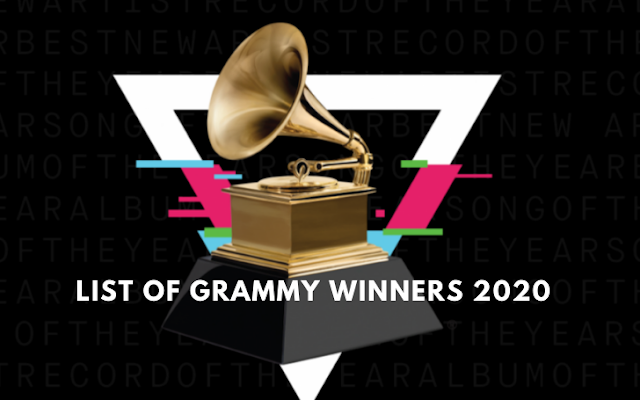

Comments
Post a Comment