SETTING UP FACEBOOK INSTANT ARTICLES ON WORDPRESS -PART 2
Hello Folks !! this is the second part of setting up Facebook Instant Articles tutorial blog.
I guess you have completed the task that I assigned in the previous blog. We will continue from there. In this blog, we will mostly work with the Wordpress site as we have very little to do with the facebook page. It's not that we have nothing to do but we will do the minimum and finish setting up in the last blog of this series because I don't think we can wrap up the tutorial in this second part.
Ok, now as you have created a page and maintained the engagement as I asked you to do. We pasted the page ID in the Instant Articles plugin and checked the FB IA status and saved the settings. I hope you created the favicon for your site and uploaded the logo in your site as follows in your Wordpress site.
Steps:
1. Go to Wordpress Dashboard
2. Appearance > Customize
3. As you land to Customize > select Site Identity >
4. Upload your logo in your Logo section and favicon in Site Icon
Now, head over to your Facebook Page and follow the following steps:
Steps:
1. Publishing Tools > Instant Articles > Configuration >
2. Select Styles from Tools menu
3. Select default from Styles as follows and upload the logo that I asked you to create of size 690 px width and 132px height in Logo section and Save it :
As you complete doing this you need to go to your site and copy the URL of your site and follow the following steps:
Steps:
1. As you copy the URL from your site as follows:
2. Head over to the facebook page > Publishing Tools > Instant Articles > Configuration > Connect Your Site section> paste the URL in the URL section and Submit URL as follows:
Note: While you Submit the URL you will face the problem of minimal readership as you can see as below.
I would like to give you a solution for this. To overcome this problem you need to at least publish 10 posts in your Wordpress site and publish it in your page that you are trying to connect and the key factor is you need to at least get 1k visitor from the post that you shared in your page on daily basis for 14 days to your site. If you can get more than that its better but it is the minimum requirement. Until you meet this requirement I would suggest you create the required audience for your page and required engagement to the page.
If you overcome this problem of minimal readership and if your site gets claimed as follows:
You don't need to worry about seeing Not Approved URL. It is just default message, it will be approved after you send the post for approval which I will show you in the continuation of this tutorial in an upcoming final blog. The final blog will be quiet long as I will show you some debugging that you need to perform while the approval process.
Until then "keep patience and keep getting engagement" Cheers !!!












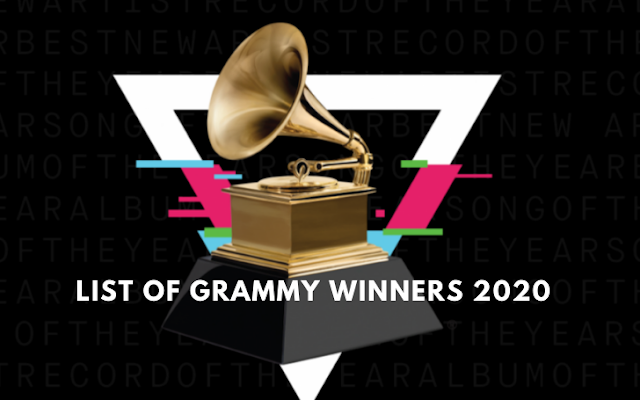

Comments
Post a Comment